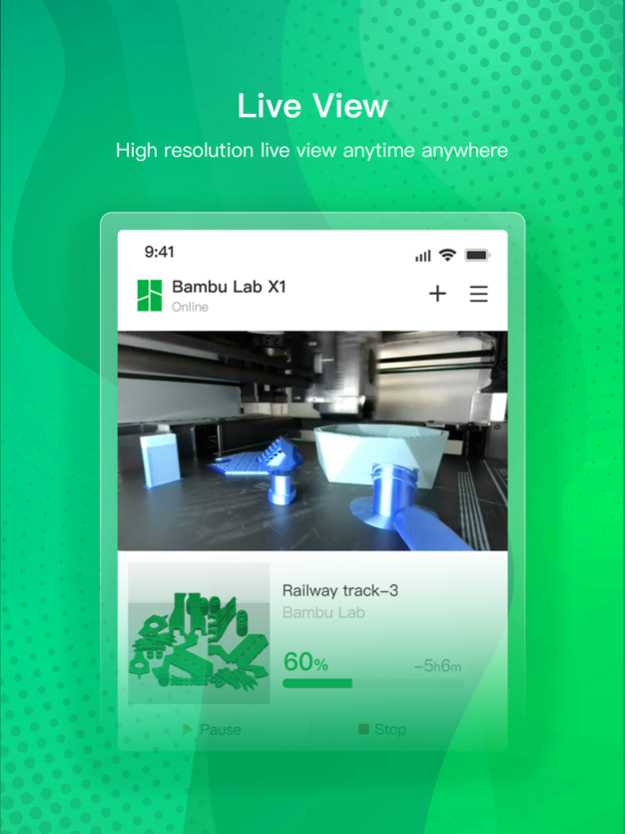Bambu Handy 2.9.0
Continue to app
Free Version
Publisher Description
Remotely control your Bambu 3D printer and discover new 3D models to print with Bambu Handy.
Remote Printer Control
- Remotely set and manage your printer whenever needed.
- Real-time printing error alerts and reports.
- Step-by-step instructions to fix printing problems.
- High-resolution live view of the printing process.
- Automatic recording of the printing process to help diagnose printing failures.
- Automatic timelapse video of the printing process to share with others.
3D Model Discovery with MakerWorld
- Explore a vast library of high-quality 3D models
- One-step print models directly from the app
- Search for models by category, keyword, or creator
- Earn rewards by contributing to the MakerWorld community
- Redeem rewards for Bambu Lab products
Bambu Handy is a free 3D printing platform. We are open to any feedback and suggestions. Whether you are an expert, hobbyist or newcomer, we would like to grow together with you. contact@bambulab.com
Apr 17, 2024
Version 2.9.0
- Introduced a new 'Boost' incentive system
- Added guide for printing from Makerworld and improved the printing options to make them easier to understand.
- Optimized the print error description
- Optimized the rating process of profiles on the device page
- Added 'In contest' model tag and explanations for model tags
- Expanded the file size limit of 3D previewn- Added the display of gift card usage status
- Optimized printer connection speed
- Fixed 3D model preview crash issue
About Bambu Handy
Bambu Handy is a free app for iOS published in the System Maintenance list of apps, part of System Utilities.
The company that develops Bambu Handy is 上海轮廓科技有限公司. The latest version released by its developer is 2.9.0.
To install Bambu Handy on your iOS device, just click the green Continue To App button above to start the installation process. The app is listed on our website since 2024-04-17 and was downloaded 1 times. We have already checked if the download link is safe, however for your own protection we recommend that you scan the downloaded app with your antivirus. Your antivirus may detect the Bambu Handy as malware if the download link is broken.
How to install Bambu Handy on your iOS device:
- Click on the Continue To App button on our website. This will redirect you to the App Store.
- Once the Bambu Handy is shown in the iTunes listing of your iOS device, you can start its download and installation. Tap on the GET button to the right of the app to start downloading it.
- If you are not logged-in the iOS appstore app, you'll be prompted for your your Apple ID and/or password.
- After Bambu Handy is downloaded, you'll see an INSTALL button to the right. Tap on it to start the actual installation of the iOS app.
- Once installation is finished you can tap on the OPEN button to start it. Its icon will also be added to your device home screen.